A Beginner's Guide to Authorization
Authorization is the process of granting or denying access to specific resources or permissions within an application to an authenticated user, system, or process Authorization occurs after authentication (which confirms identity) and is used to determine the extent of permissions or access control that an authenticated user or system should have. These permissions include access rights to specific files, databases, applications, or other resources, and can control actions such as reading, writing, editing, or deleting information. In web applications the main purpose of authorization is: 1. Allow only authorized users to perform allowed actions based on their privilege level. 2. Managing access to protected resources by making decisions based on a user’s role 3. Preventing attacks from unauthorized user without proper privileges
How Does Authorization Work?
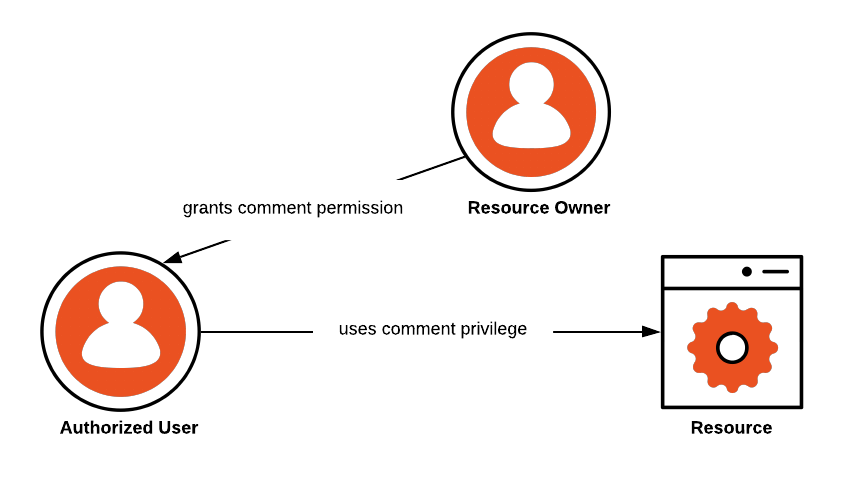
Authorization in systems and applications typically works through the following steps: 1. Authentication: This is the first step where the user’s identity is confirmed. This is usually done through a username and password, biometric data, or other means of identity verification. 2. Access Request: Once the user is authenticated, they can request access to specific resources or perform certain actions within the system. This request includes the user’s identity and the resources or actions they want to access. 3. Authorization Check: The system then checks against its access control policies (these policies are pre-defined sets of rules about who can access what and when). This check determines if the authenticated user has the necessary permissions to access the requested resources or perform the desired actions. 4. Access Granted or Denied: Depending on the outcome of the authorization check, the system either grants or denies the user’s access requests. If access is granted, the user can interact with the resources or perform the actions they requested. If the access is denied, the user receives an appropriate response indicating that they do not have permission. 5. Logging: The system typically logs the authorization process – who requested access, what they requested, and whether the request was granted or denied. This is important for security, compliance, and auditing purposes. This process is repeated each time a user requests to access a new resource or perform a new action within the system. It’s important to note that even if a user is authenticated, it doesn’t automatically mean they are authorized to access all resources or perform all actions in a system. Authorization is an essential security measure to ensure that users only have access to appropriate resources and can only perform actions that align with their roles and responsibilities.
Examples of Authorization
Authorization plays an integral role in the security of various systems, including computer systems and operating systems, by determining access to resources. Here are a few examples: 1. Role-based Access Control (RBAC): This form of authorization, often used in a computer system, assigns access permissions based on users’ roles. For instance, in a hospital system, doctors have different access policies than nurses, reflecting their different roles. 2. Attribute-based Access Control (ABAC): ABAC authorizes actions based on policies and attributes, such as user role, resource, or environment. An example might be a cloud storage system that uses access control lists to manage permissions, providing or restricting client privileges. 3. Discretionary Access Control (DAC): In DAC systems, resource owners have the authority to grant or revoke access. This can be seen in network-shared folders, where the folder’s owner controls access permissions. 4. Mandatory Access Control (MAC): With MAC, authorization work is done based on classification rules. For example, a military computer system might use MAC, allowing classified information access only to personnel with matching security clearance. 5.Token-based Authorization: Common in web applications, where a token, granted after successful login, is used to authorize client requests. For instance, social media platforms employ tokens to authorize user actions and provide appropriate access. 6. OAuth: This is an open-standard authorization protocol that allows “secure designated access.” An example can be linking Spotify to Facebook, where OAuth allows Spotify access to your Facebook profile without sharing your Facebook password.
Conclusion
Authorization is an indispensable facet of information security. From setting access control lists to granting full access to department manager, it ensures appropriate access management. Its role extends beyond the simple example of login control, fulfilling vital authorization requirements, and contributing to robust and secure systems.


